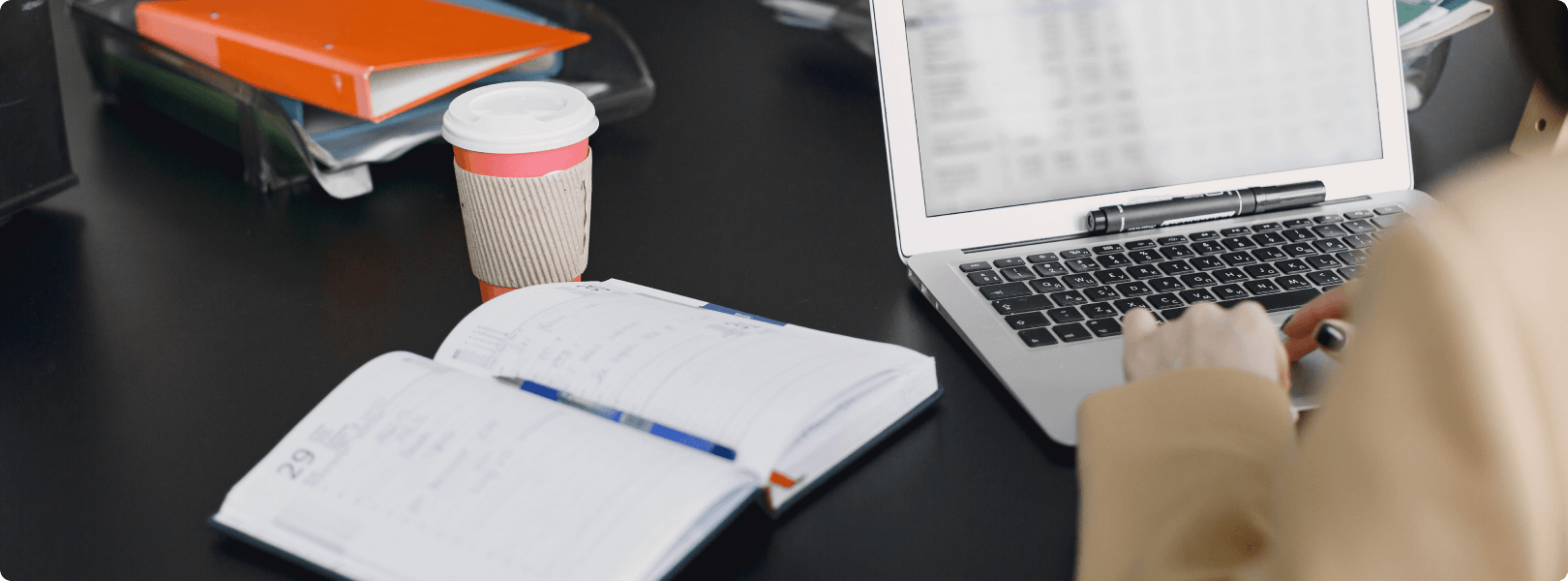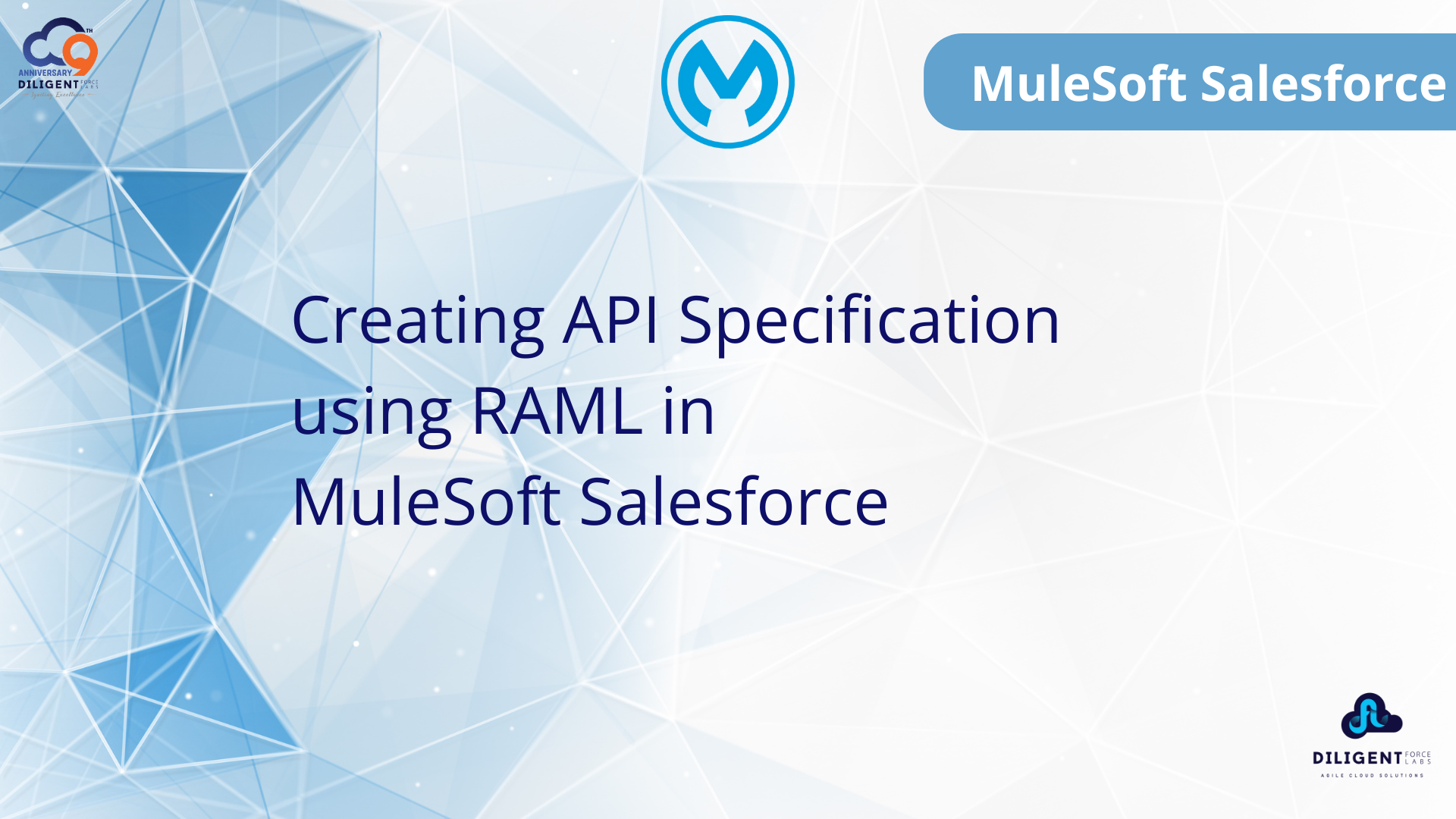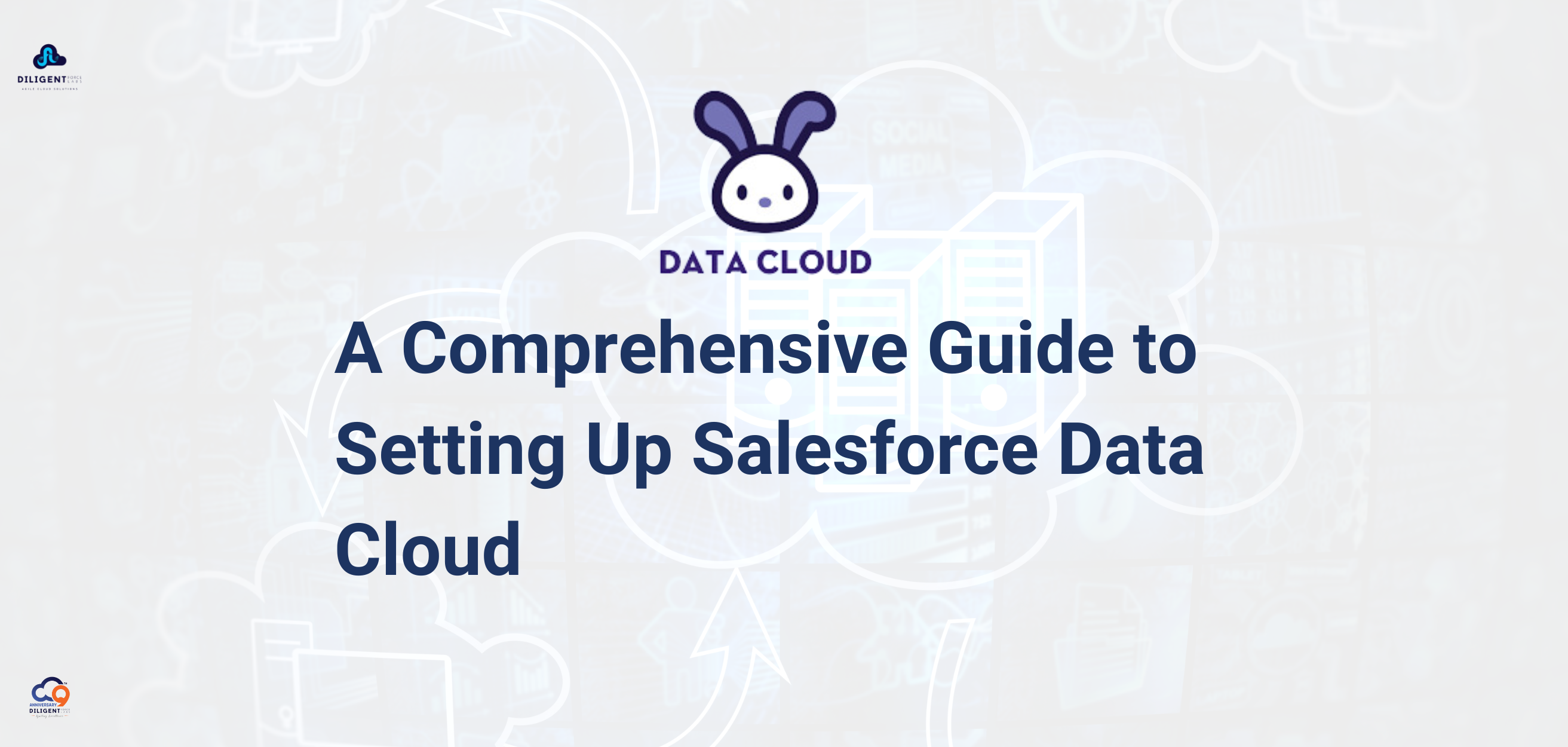MuleSoft is a software integration platform that allows businesses to link their applications, data, and devices rapidly and securely. It will enable users to connect any program, service, or device independent of technology.
Mulesoft’s RAML is a useful tool to create and document APIs (Application Programming Interfaces) for the MuleSoft Anypoint Platform. RAML (RESTful API Modeling Language) is based on the YAML format, which is used to design REST APIs. It provides various features, including standardization, reusability, easy readability, and much more. It acts as a blueprint for creating APIs within the MuleSoft platform, making collaboration and efficiency easier throughout the API development process.
What is an API Specification?
An API Specification provides an understanding of how an API behaves.
Like,
– What kind of Request it accept?
– What kind of Response it returns?
– What are the Mandatory Fields/Data Types/Security etc…
Anypoint Design Center:
Anypoint Design Center supports industry-standard API specification formats such as RAML (RESTful API Modeling Language) and OAS (openapi Specification). These formats enable users to define API endpoints, data models, and documentation. After creating Specification, it can be published to API Exchange so that it is available to your organization.
We need below things to design our API Specification.
Resource: It is the unique name we give to identify a resource.
Method: GET, PUT, POST, PATCH, DELETE, etc.
Request: Like Body, queryParams, uriParams, headers, etc..
Response: Like response Body and response type.
HTTP Status: 200, 201, 400, 404, 500, etc..
No two resources can have the same name and method.
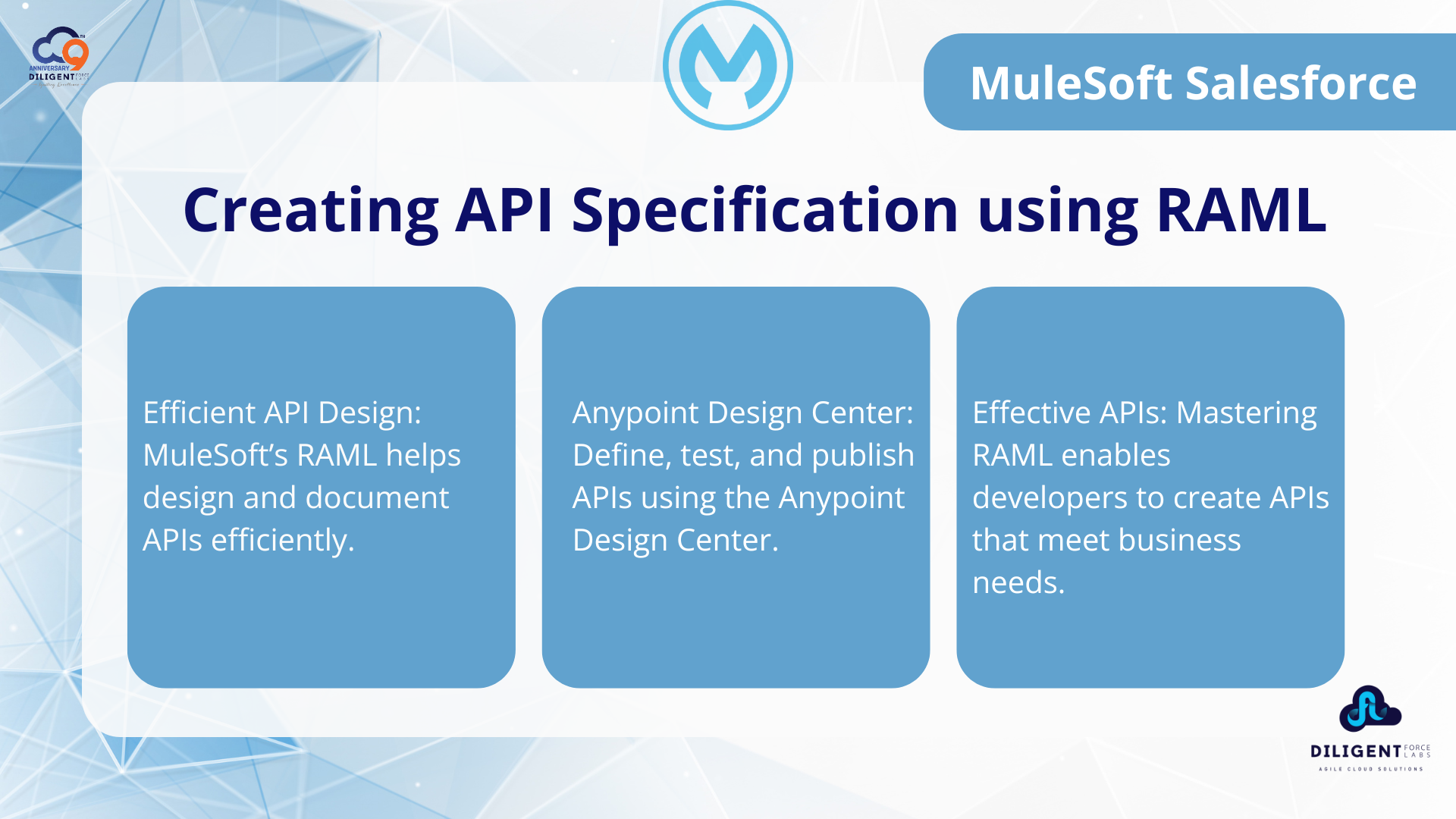
Design Center looks like this:
Components of the Design Center:
File Browser: It contains the documents, mostly RAML/JSON schemas and examples which are used during the implementation of an API specification. We copy and add the file locations to the resources using “!include” syntax.
The Shelf: It contains in-built features like roots, parameters, docs and HTTP methods, we can use those features while implementing the API’s.
The Editor: This is the main place for our process, and we can use the functions from the shelf tab.
API console: In this place we can test our API while building and we can see the structure of output.
Steps to designing API Specification:
Step 1: Login or Sign Up for Anypoint Platform account
Step 2: Once you are logged into Anypoint Platform. Navigate to the Design Center by clicking on Start Designing. Then Click Create button and then select New API Specification.
Step 3: Provide your project title as Project name. And then click on the Create API button.
Then the window will be redirected to the Design Center.
Step 4: You can design the API Specification at editor.
After designing is completed, You can test the resources by clicking methods on API Console.
Step 5: Then after testing resources, you can click on Publish to publish your API design to API exchange.
After that, you need to provide your API Version and LifeCycle state. Then click on Publish to Exchange.
Step 6: Now, You can check your API design at API Exchange.
MuleSoft’s RAML is a useful tool for designing APIs in the MuleSoft Anypoint Platform. By learning the basics of RAML, developers can create better APIs to achieve the customer’s business needs.
Recent Post

09, Jul, 2024 | By Mahesh Siddireddy
How we can help you!
Contact UsJust Connect With Us!
Our team of certified Salesforce and ServiceNow consultants is standing by to offer answers, ideas and solutions.