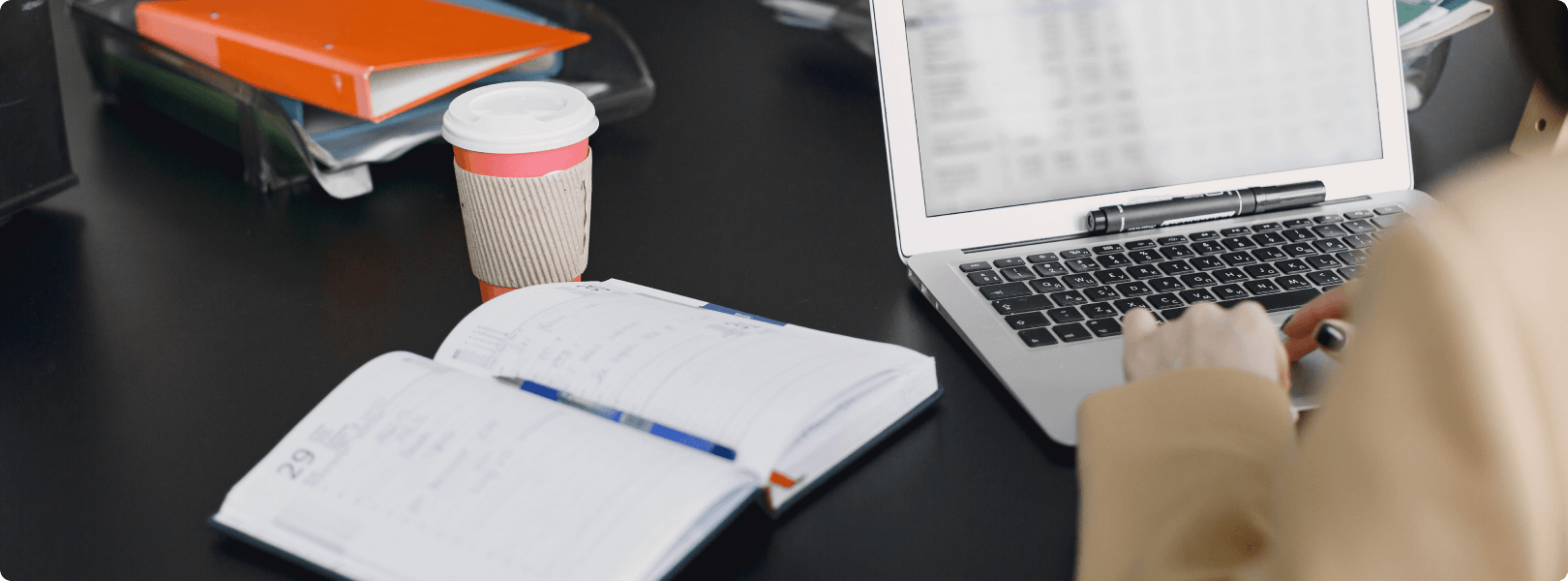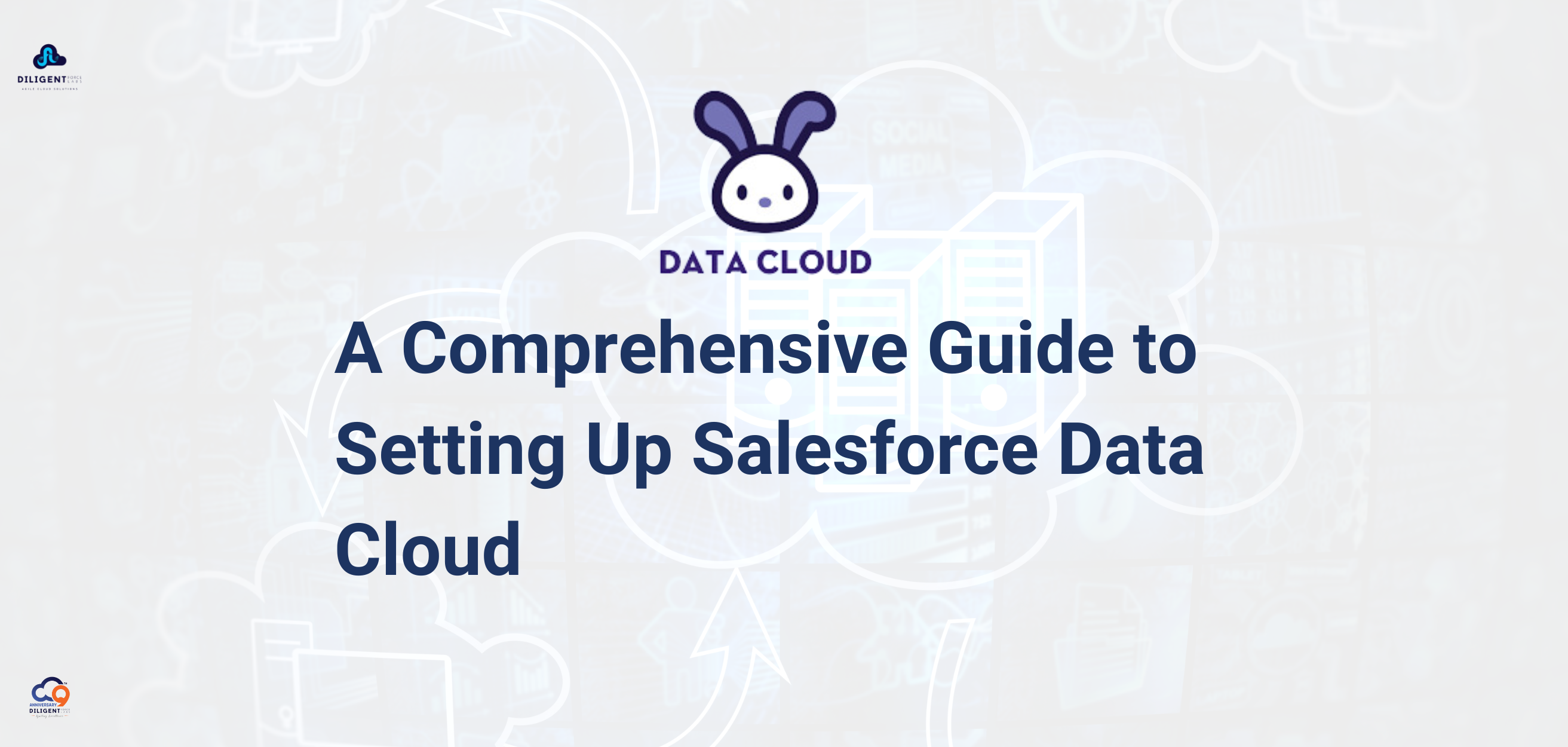Product is a key component of the Salesforce CPQ application. It is designed to represent individual products or services within the CPQ framework. It is the Standard Product object only (Product2) but Salesforce CPQ extends the functionality and optimizes it by adding package fields. It is the main object that stores and organizes the information about your products in a structured manner.
What are the key aspects of Salesforce CPQ Product?
Here are some aspects of Salesforce CPQ Product:
Product Details: It captures essential product information such as name, description, code, SKU (Stock Keeping Unit), and additional relevant details.
Pricing Management: Define product pricing by setting base prices, applying price lists or schedules, defining discounts and configuring pricing rules based on specific criteria.
Product Family and Categories: Product families allow you to group related products, while categories provide a hierarchical structure for organizing products based on various criteria.
Product Relationships: The Product object enables you to establish relationships between different products. For example, a product may require, exclude, or recommend another product. You can define relationships between products using Product Relationship objects. Product Relationship objects are then used in compatibility rules to ensure that the correct combination of products is ordered.
Configurable Attributes: Within the Product object, you can define configurable attributes. It allows for product customization. These attributes can be used to capture different options, variations, or product features. For example, you can define attributes for color, size, memory capacity, or any other product-specific characteristics.
Integration with Configurations: The Product object integrates seamlessly with the configuration capabilities of Salesforce CPQ. It allows you to define dependencies, constraints, and rules for product configurations, ensuring that only valid combinations and options are available during the quoting process.

How to Setup a Product?
A. From the Commerce App Navigate to the Products Tab and click New.
B. Complete the product details fields.
Enter a product name.
(Optional) Select the product family that this product belongs to.
Use product families to group products together. You can group products in any way that you want. You can use product family values as filters for search results.
To make the product available in your store, select Active.
Enter a product code.
Enter a product description.
Complete the pricing fields and configuration fields as per your use case.
Click Save, or to continue adding products, click Save & New.
After the Product is created, Click on the related tab in the Product detail page and add a Price Book to the product.
Note: Only Products with an active price book will be visible on the QLE (Quote Line Editor) page.
Conclusion: The Salesforce CPQ Product object offers a comprehensive solution for managing products within the CPQ ecosystem. By capturing detailed product information, enabling flexible pricing configurations, organizing products efficiently, facilitating product relationships, supporting configurable attributes, and seamlessly integrating with configuration capabilities, it empowers businesses to streamline their quoting process and drive sales effectively. With these robust features, the Salesforce CPQ Product object serves as a vital component for businesses seeking to optimize their sales processes and deliver tailored solutions to their customers. And Only Products with an active price book will be visible on the QLE (Quote Line Editor) page.
Recent Post
15, Jul, 2024 | By Mahesh Siddireddy

09, Jul, 2024 | By Mahesh Siddireddy
How we can help you!
Contact UsJust Connect With Us!
Our team of certified Salesforce and ServiceNow consultants is standing by to offer answers, ideas and solutions.