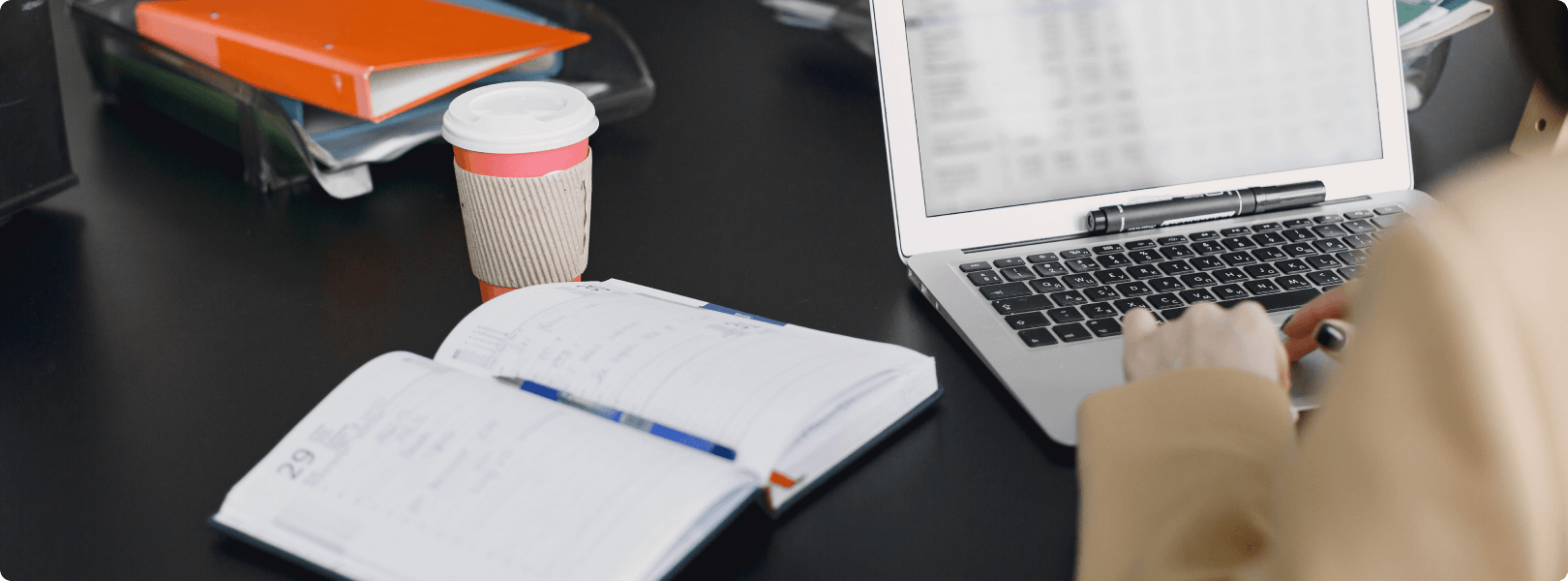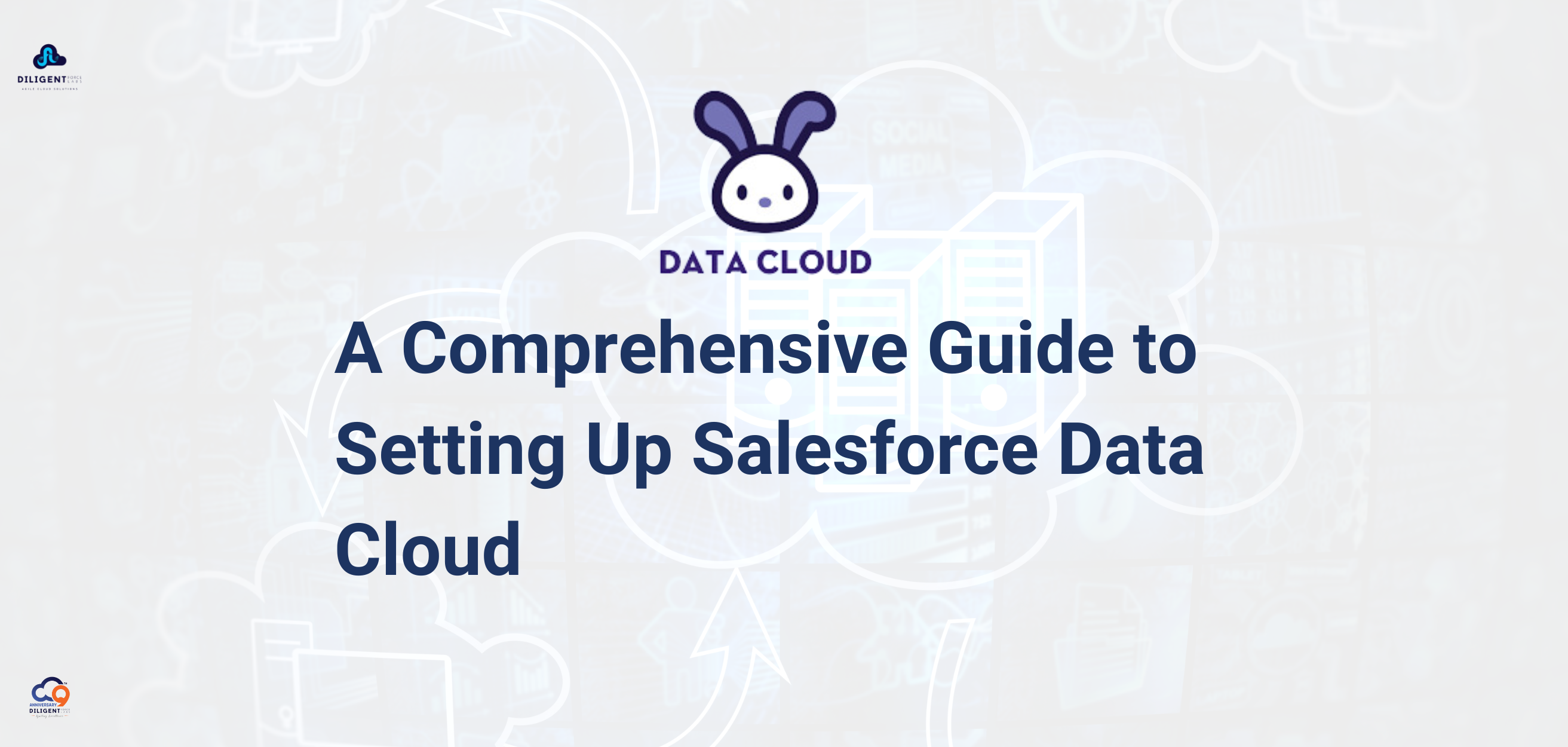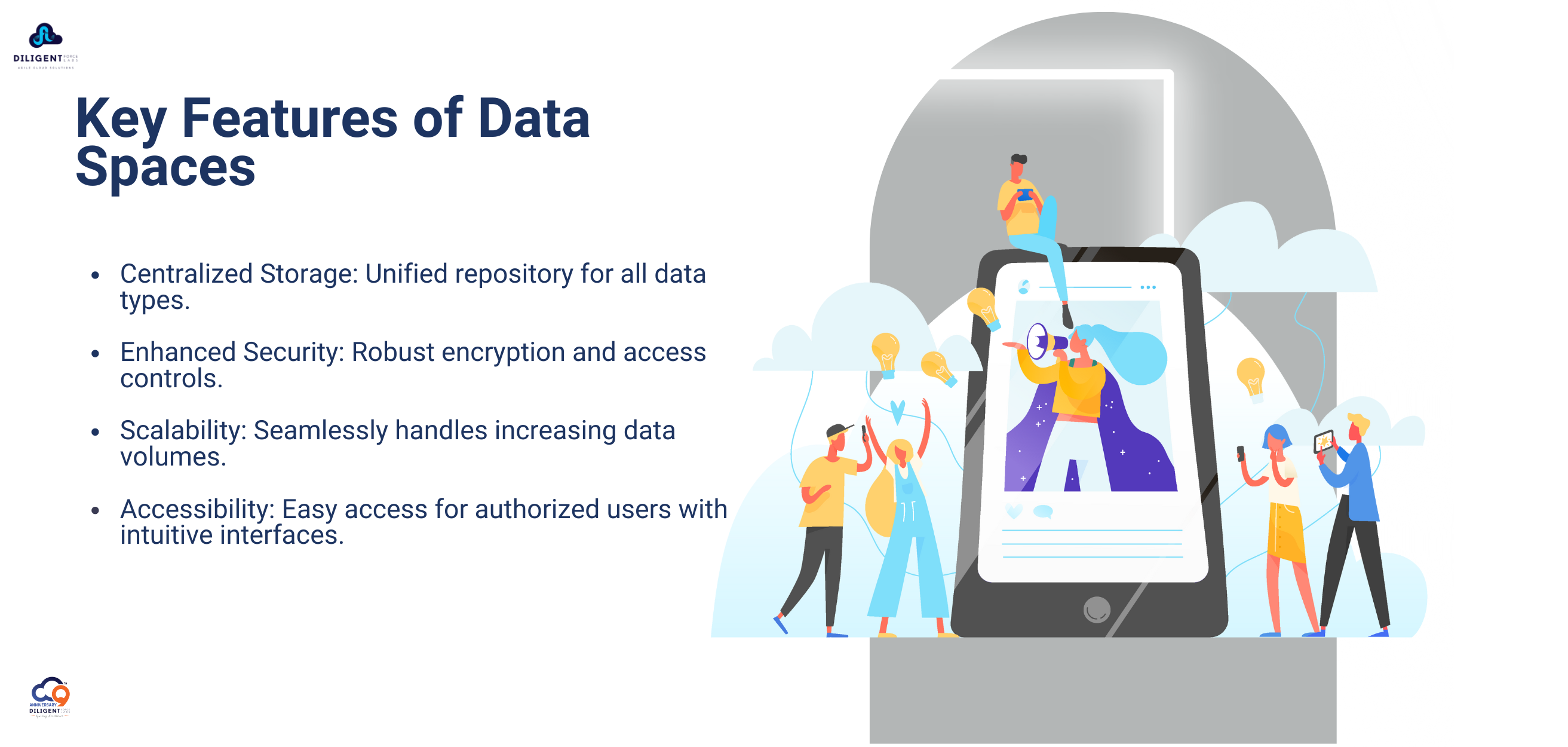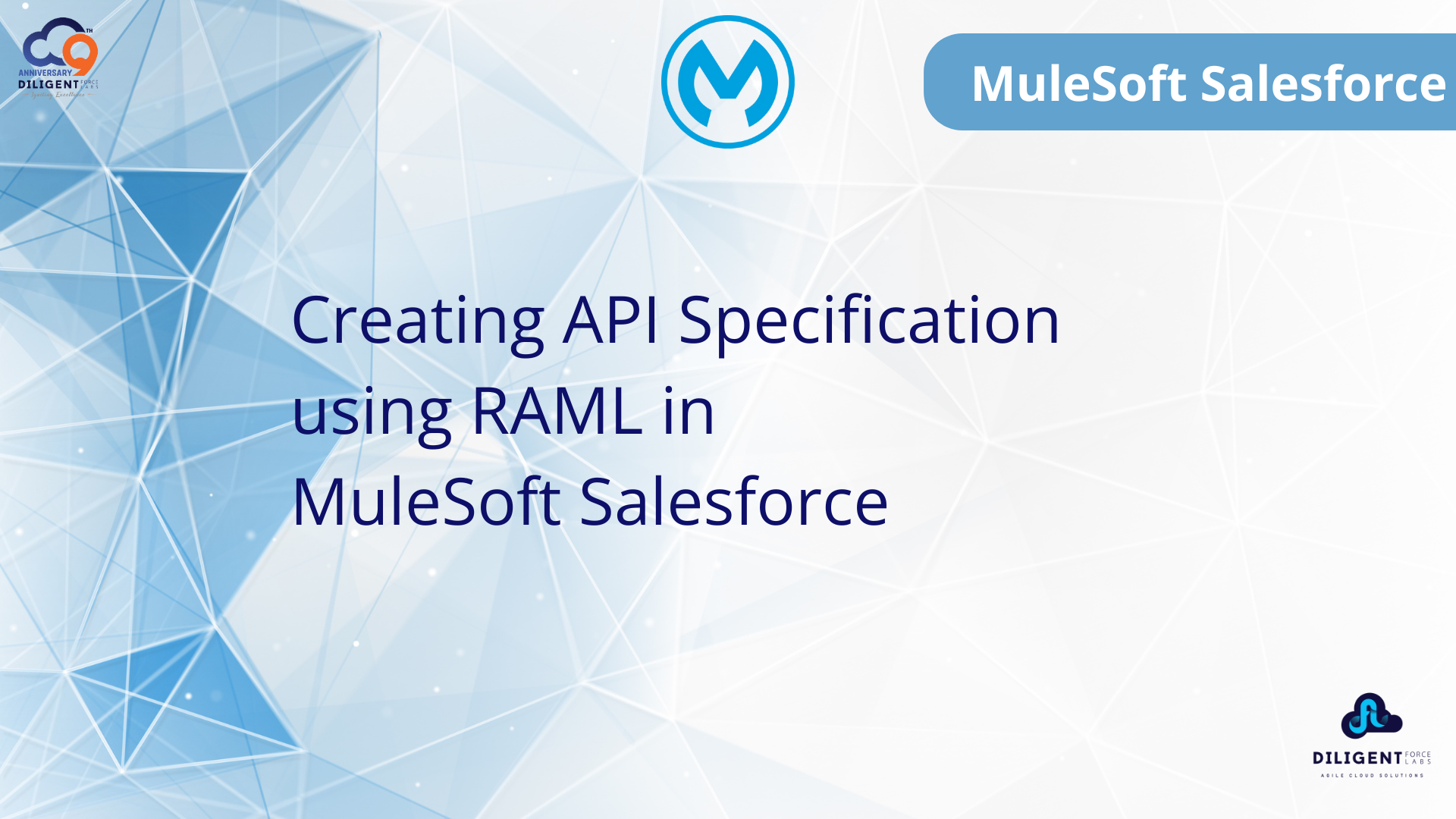In the realm of digital transformation, effective data management is crucial. Salesforce Data Cloud introduces a revolutionary concept: Data Spaces. These are designed to be your digital rooms where you can securely store, organize, and access various types of data, streamlining the data management process for businesses.
Imagine a Data Space as a meticulously organized, secure digital storage room. In this room, you can effortlessly find and manage all your important information, ensuring that your business operations run smoothly and efficiently.
Data Spaces in Salesforce Data Cloud offer several advantages:
- Enhanced Security: Your data is stored securely, protecting it from unauthorized access and potential breaches.
- Organized Data Storage: With a well-structured system, you can easily locate and retrieve the data you need, when you need it.
- Streamlined Management: Managing large volumes of data becomes simpler, helping businesses to focus on deriving valuable insights and making data-driven decisions.

Key Features of Data Spaces
Centralized Storage: Data Spaces serve as a unified repository for all types of data, regardless of its structure. This centralization streamlines data management by eliminating scattered storage locations. It enables easier retrieval through organized indexing and reduces redundancy, ensuring data consistency across applications and processes.
Enhanced Security: Data Spaces implement robust security measures, including encryption, access controls, and data masking, to safeguard sensitive information. Compliance with industry standards such as GDPR and HIPAA ensures that data remains confidential and protected from unauthorized access or breaches.
Scalability: Data Spaces are designed to handle increasing volumes of data seamlessly. They can scale horizontally by adding more storage capacity or vertically by enhancing processing power, ensuring that performance remains optimal even as data grows. This scalability supports business growth and evolving data needs without compromising efficiency.
Accessibility: Authorized users can easily access data within Data Spaces through intuitive interfaces and robust APIs. Role-based access controls and authentication mechanisms ensure that only authorized personnel can retrieve, modify, or analyze data. This accessibility promotes collaboration and enables quick decision-making based on up-to-date information.
Setting Up Data Spaces in Salesforce Data Cloud
Follow these steps to set up Data Spaces in Salesforce Data Cloud:
1. Navigate to Data Spaces Setup
- Login to Salesforce: Access your Salesforce account securely.
- Go to Data Cloud Setup: Navigate to ‘Data Cloud Setup’ under the Salesforce Setup menu.
- Select Data Spaces: Choose ‘Data Spaces’ to manage centralized data storage.
2.Create a New Data Space
- Create New Space: Initiate by clicking ‘New Data Space’ to start setup.
- Name Your Data Space: Assign a descriptive name to clearly identify its purpose.
- Set Permissions: Define access permissions (Admin, Editor, Viewer) for security and collaboration.
3.Configure Your Data Space
- Data Structure: Define the structure and types of data (e.g., customer records, sales transactions).
- Add Data Sources: Integrate data from Salesforce CRM, Marketing Cloud, and other systems for comprehensive data aggregation.
- Set Security Protocols: Implement robust security measures such as encryption and access controls to safeguard sensitive information.
4.Populate Your Data Space
- Import Data: Import existing data files or set up data streams to populate the space continuously.
- Validate Data: Ensure data accuracy and completeness using Salesforce’s validation tools and rules.
- Organize Data: Organize data efficiently using folders, tags, and metadata for easy retrieval and management.
5.Utilize and Manage Your Data Space
- Data Exploration: Explore and analyze data effectively using the intuitive Data Explorer tool.
- Data Insights: Gain valuable insights with AI-powered analytics tools like Einstein Analytics for predictive analysis and trend identification.
- Continuous Monitoring: Monitor data integrity and performance proactively by setting up alerts and regular audits.
Conclusion:
Data Spaces in Salesforce Data Cloud provide a robust solution for organizing and managing data effectively. By following the outlined steps, you can establish a Data Space tailored to your business requirements. This setup ensures centralized storage, strong security measures, and user-friendly accessibility, enabling you to maximize the value of your data. With these capabilities, Data Spaces facilitate deeper insights and improved business outcomes through streamlined data management and enhanced data utilization.
Recent Post

09, Jul, 2024 | By Mahesh Siddireddy
How we can help you!
Contact UsJust Connect With Us!
Our team of certified Salesforce and ServiceNow consultants is standing by to offer answers, ideas and solutions.