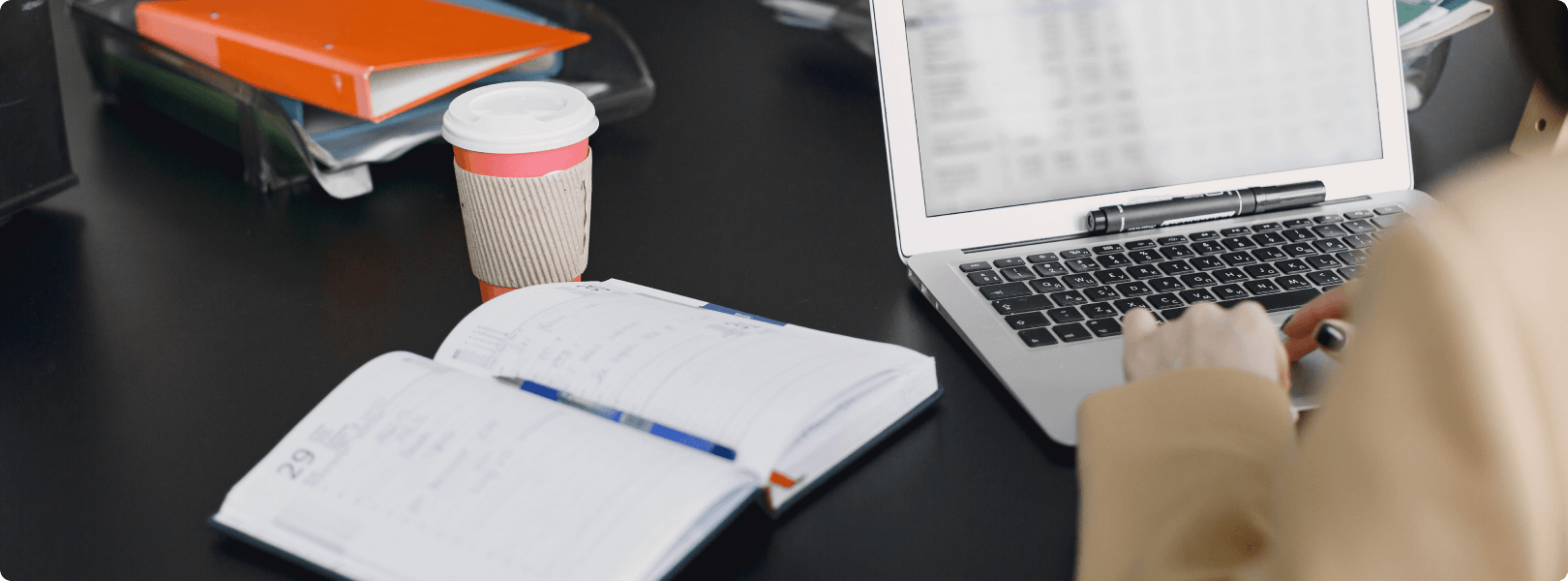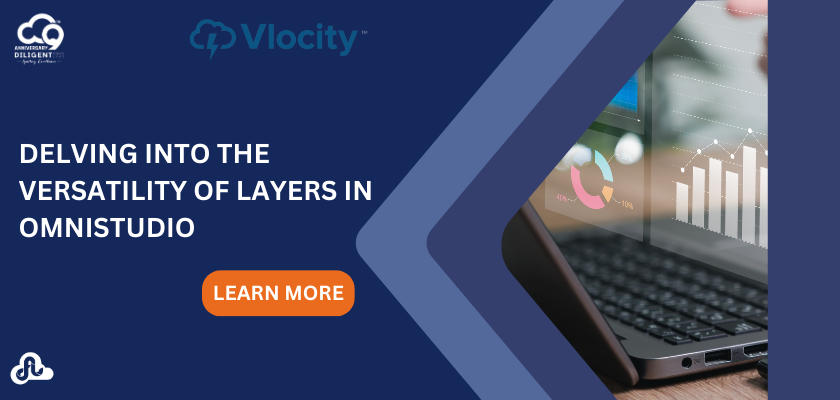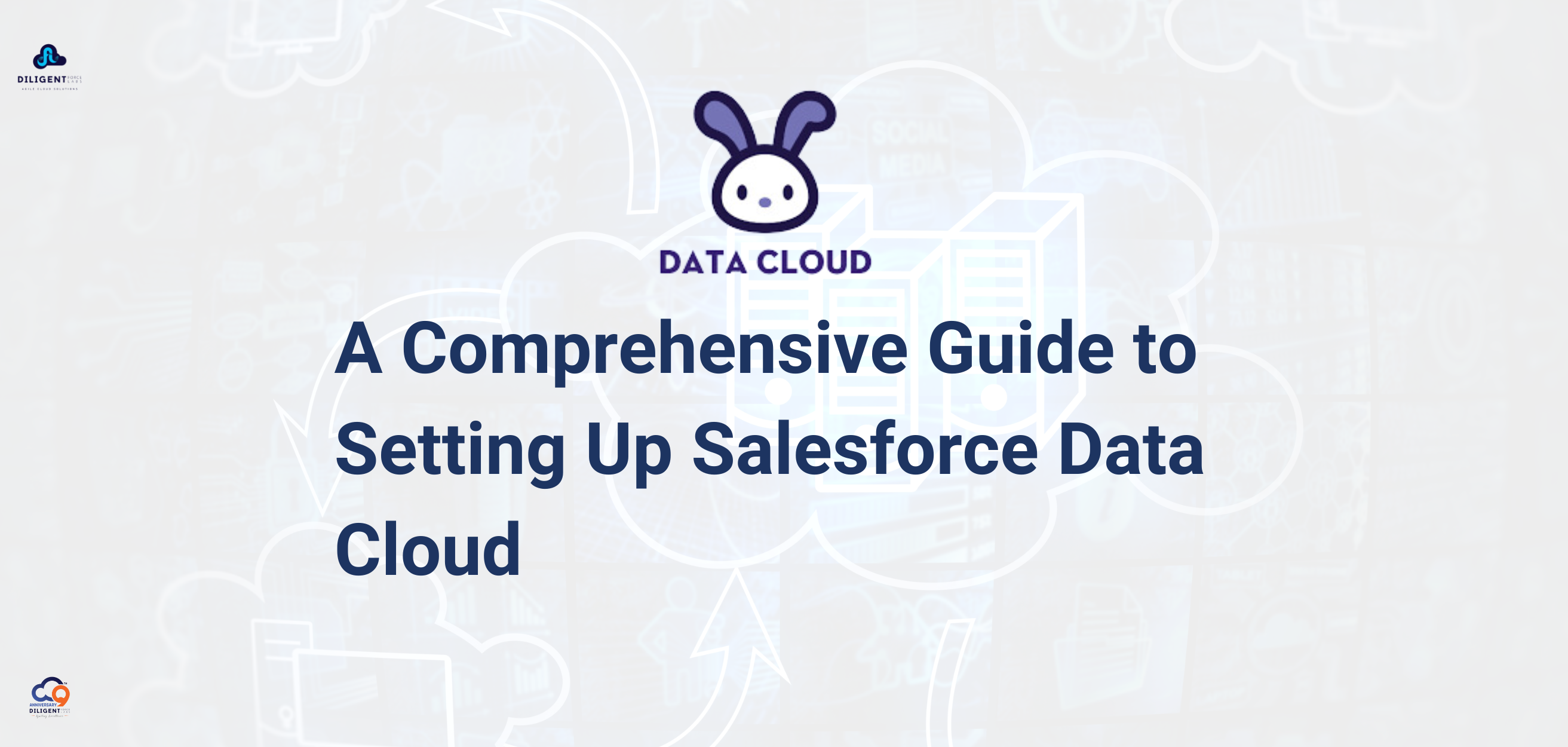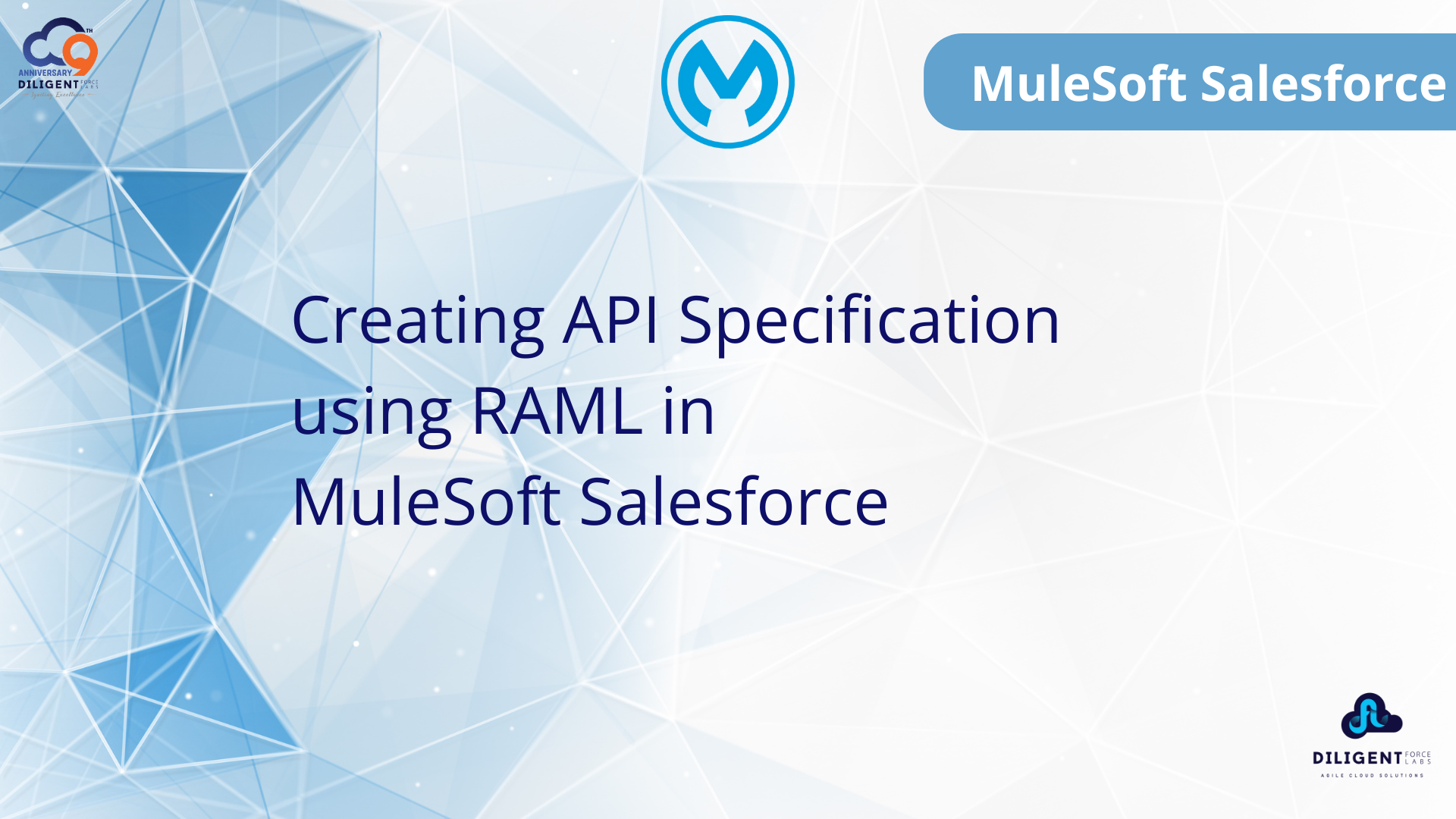Omnistudio integrates Salesforce automation capabilities across Platform, Einstein, MuleSoft, Industries, and AppExchange to deliver an efficient end-to-end workflow platform.
Let’s take a tour of the several layers of components OmniStudio offers.
=>Digital Experience
=>Service Management
=>Developer Experience
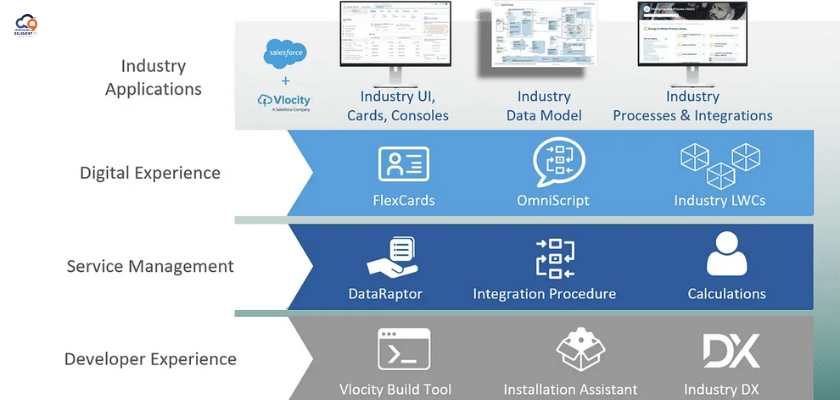
The Digital Experience Layer:
The Digital Experience layer includes two primary user interface (UI) components.
OmniStudio FlexCards: Cards that display contextual information and actions in an at a glance format for customer account data.
OmniScripts: A guided path to complete a business process.
These declarative tools provide rich user interaction experiences that are easily understandable. They’re built on Salesforce Lightning web components (LWC), which run inside Salesforce and improve UI performance.
The Service Management Layer :
The Service Management layer includes data services that read, write, transform, calculate, and track data within and outside of Salesforce.
OmniStudio DataRaptors: Configurable services for retrieving, transforming, and updating data.
OmniStudio Integration Procedures: Declarative, server-side processes that execute multiple actions in a single server call.
DataRaptors and Integration Procedures deliver data to and from UI components. They orchestrate calls to Apex classes, calculation engines, and external application programming interfaces (APIs) to execute whatever business logic is required by the process.
The Developer Experience Layer:
The Developer Experience layer is an application lifecycle layer of tools for developers to manage and move OmniStudio component changes between environments.
IDX Build Tool: Command-line automation tool that packages and migrates OmniStudio Data Packs in a source-control-friendly format. The main purpose of the IDX Build Tool is to enable continuous integration of OmniStudio metadata to source control.
IDX Workbench: Desktop application that enables developers to migrate Data Packs and Salesforce metadata from one org to another or from an org to a Git repository
For simple migrations, developers can export and import the component as a Datapack, a collection of OmniStudio components packaged together for exporting and importing purposes. For example, developers can export and import a FlexCard with a specific Integration Procedure. For large or complex migrations, developers use either IDX Build Tool or IDX Workbench.
IDX Build Tool preserves dependencies, validates data, and verifies the success of migration. IDX Workbench includes a Test Console where users can run Test Procedures and view Gantt charts of their step-by-step performance. A Test Procedure is an Integration Procedure that performs a unit test of almost anything an Integration Procedure can invoke, such as a DataRaptor, a Calculation Matrix, an Apex class, or even another Integration Procedure.
Conclusion:
Salesforce OmniStudio is changing how users interact with digital experiences by offering powerful UI components, strong data services, and developer-friendly tools, enabling organizations to create engaging and efficient user experiences.
What are OmniStudio FlexCards and OmniScripts used for?
OmniStudio FlexCards are used for displaying contextual information and actions in a concise format for customer account data, while OmniScripts guide users through completing specific business processes.
What are OmniStudio DataRaptors and Integration Procedures used for?
OmniStudio DataRaptors serve as configurable services for handling data retrieval, transformation, and updates, while Integration Procedures are declarative processes that can execute multiple actions in a single server call, facilitating data exchange between UI components and backend systems.
Recent Post

09, Jul, 2024 | By Mahesh Siddireddy
How we can help you!
Contact UsJust Connect With Us!
Our team of certified Salesforce and ServiceNow consultants is standing by to offer answers, ideas and solutions.