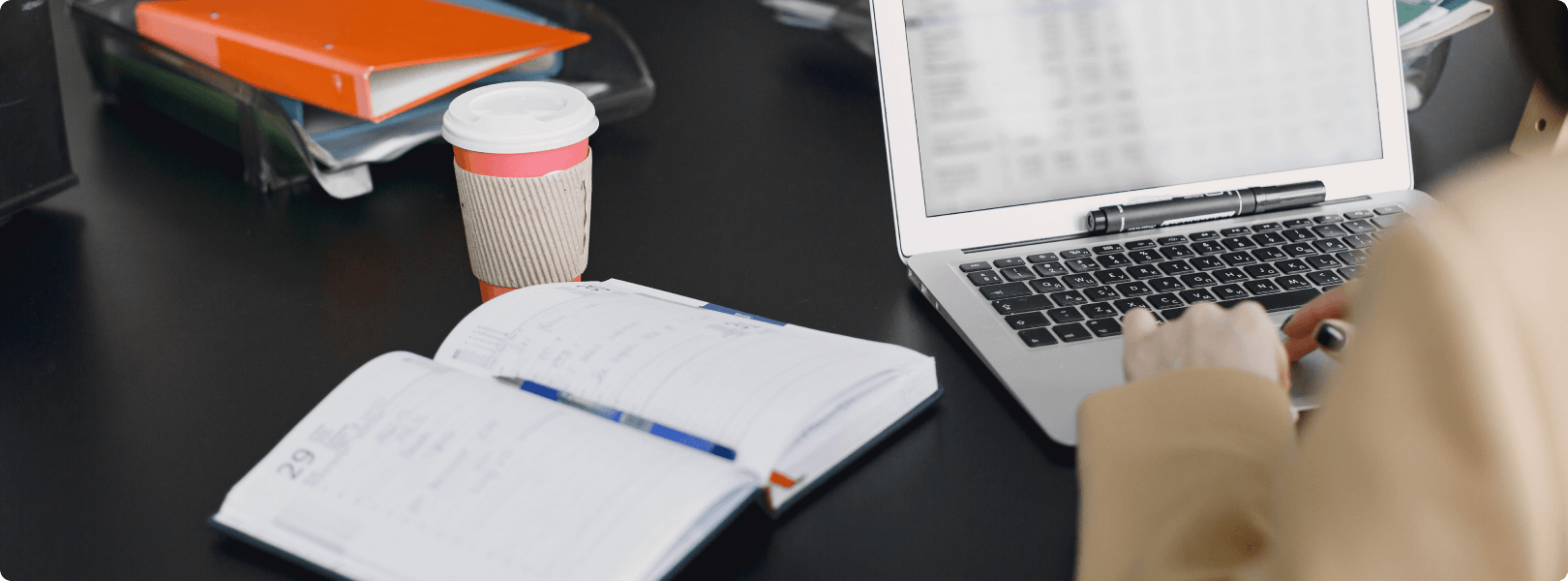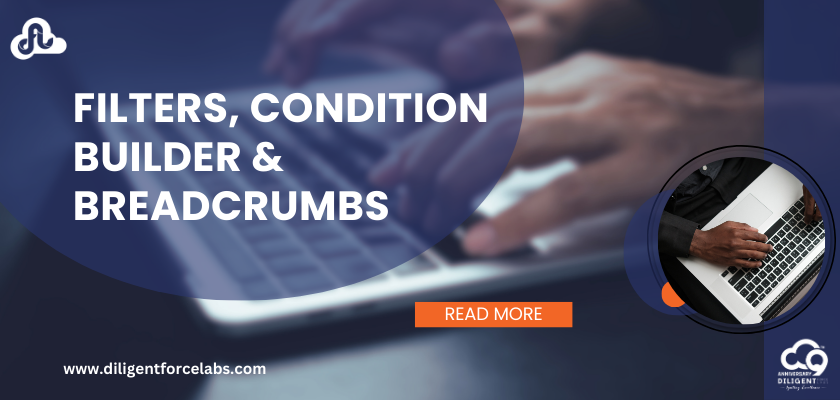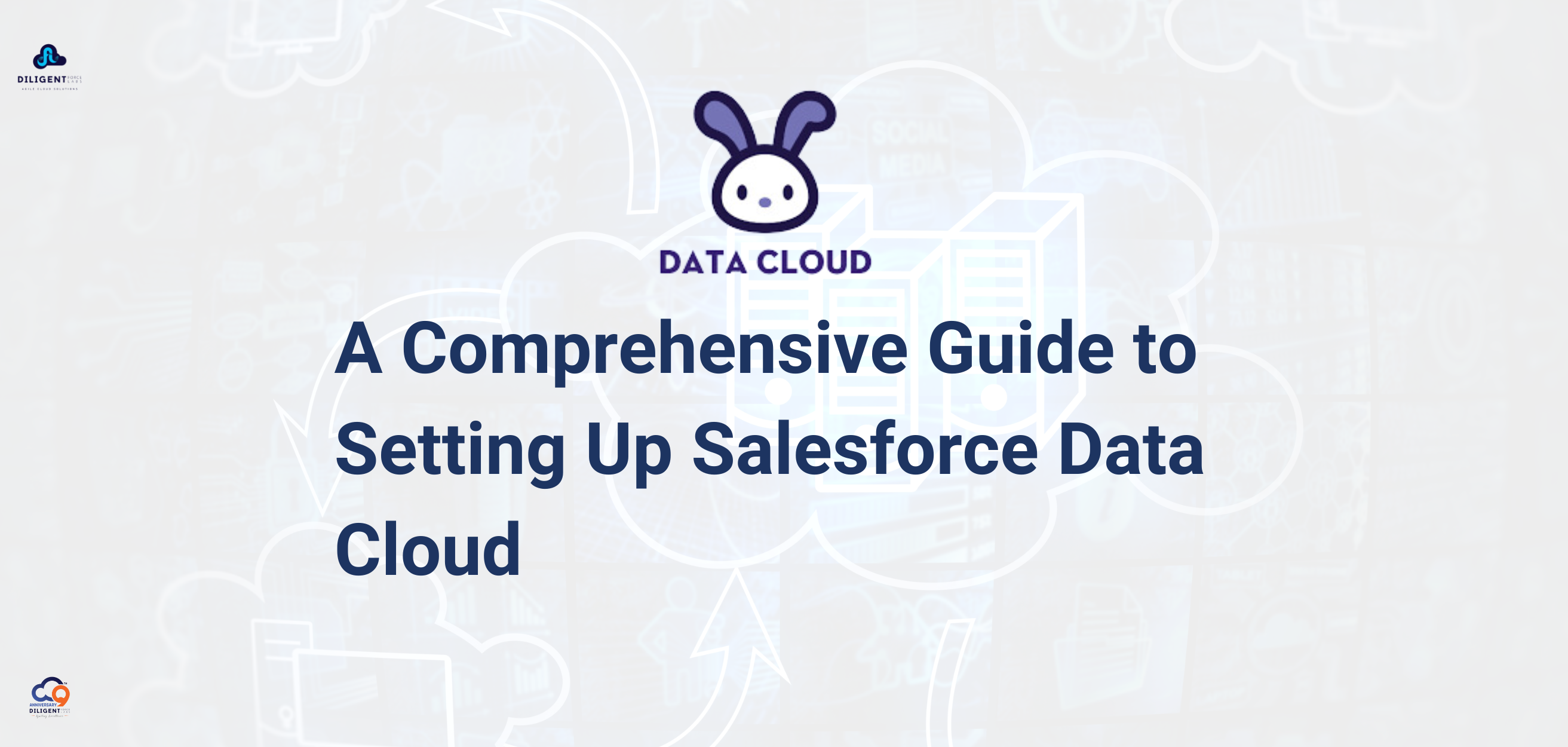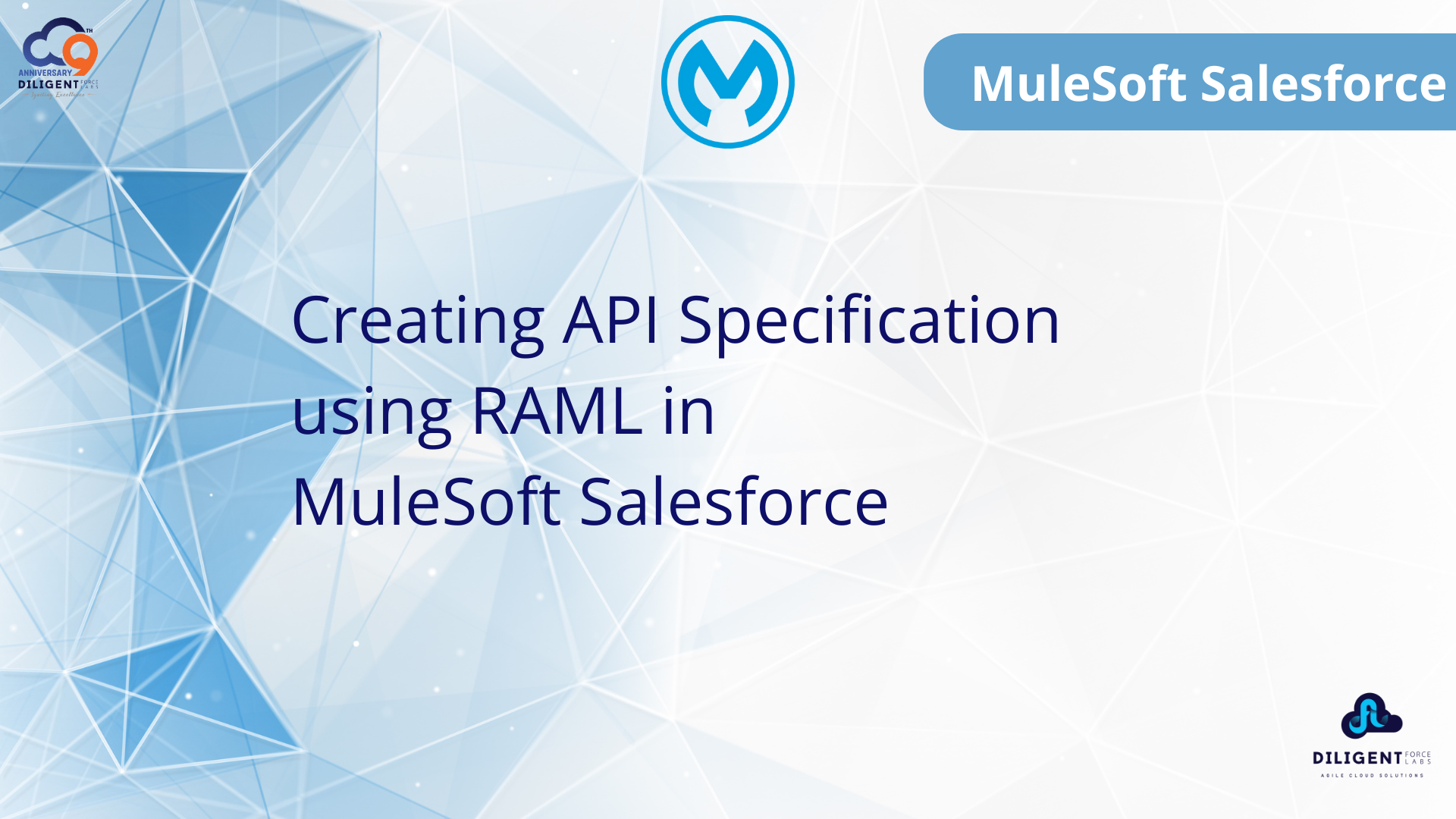Introduction:
In ServiceNow, filters are essential tools for refining data views by specifying criteria such as keywords, statuses, or categories. The Condition Builder provides a user-friendly interface for constructing complex filter conditions using logical operators and field values. Breadcrumbs offer intuitive navigation cues, displaying the path users have taken within the platform, enabling easy backtracking and contextual understanding of their location.

Filters:
A filter is a tool that selectively displays data by applying specific criteria or conditions. This tool sifts through a set of records and only presents those that match the defined parameters.
Field: Fields represent individual columns within a table, with a reference field enabling navigation to related data in other tables through dot-walking.
Operators: Operators, specific to each field type, dictate the necessity of a value and facilitate comparisons within the data.
Value: Values, tailored to each field type, are defined within a predefined range or list, accessible through auto-complete for reference fields and choice lists for selection.
Condition Builder:
Condition Builder is a powerful tool used to define conditions or criteria for various processes, such as business rules, UI policies, and workflows. It allows users to construct complex conditions using a graphical interface, eliminating the need for writing extensive script logic.
Condition Builder, users can easily specify conditions based on fields, values, operators, and logical connectors like AND, OR, and NOT. This simplifies the process of configuring rules and conditions, enabling users to efficiently automate and customize workflows within the ServiceNow platform.
Breadcrumbs:
Breadcrumbs play a crucial role in navigation, providing users with a clear path to track their location within the platform. These breadcrumbs typically appear as a series of links at the top of the page, showing the hierarchy of pages leading to the current location. For instance, if a user navigates from an incident record to a list of all incidents, the breadcrumbs would display a link to the list and another to the specific incident, allowing users to easily backtrack.
By leveraging breadcrumbs, ServiceNow enhances user experience by improving navigation efficiency and reducing confusion. Users can quickly understand their location within the platform and easily backtrack or explore related records without losing context. This simple yet effective feature promotes productivity and ensures a seamless user journey within the ServiceNow environment.
Conclusion:
ServiceNow’s advanced filters enable precise data refinement, improving efficiency. The Condition Builder simplifies complex queries, enhancing user interaction. Breadcrumbs ensure seamless navigation, boosting workflow efficiency and user experience.
Recent Post

09, Jul, 2024 | By Mahesh Siddireddy
How we can help you!
Contact UsJust Connect With Us!
Our team of certified Salesforce and ServiceNow consultants is standing by to offer answers, ideas and solutions.